VIRTUAL PHOTOSHOOT WITH HEADSHOTS LTD
Congratulations! Your photoshoot is officially booked! 🎉
We’re excited to work with you and refresh your headshot. To make the most of your session, check out our preparation guide below.
See you soon — we can't wait to capture your best look!
How to get ready
1. Download the Shutter App
on your phone
1. Download the Shutter App
on your phone
2. Share the ID number from the Shutter App
After downloading the app, please email us the ID number from the app. We will need it to initiate the photoshoot session.
3. Prepare your phone
- Ensure your phone is fully charged
- Make sure you have at least 5GB of free storage space
4. How to set up the phone
We will need something to hold your phone at the level of your head. You can use a tripod, a pile of books with a shoe, or ask someone to hold the phone for you.
5. Outfits for the photoshoot
Wear what makes you feel confident and represents your company's style: it may be a conservative corporate outfit (jacket/tie for men, jacket/blouse or dress for women) or a modern, "startup" and more casual look.
It would be great to avoid busy patterns and words on your clothes.
Ensure your clothes are ironed and well-pressed.
It would be great to avoid busy patterns and words on your clothes.
Ensure your clothes are ironed and well-pressed.
Note
All you need is your phone, the Shutter App and a window.
Don't worry about the background; the photos will be edited, and the background can be changed to a simple white or any other background upon your request.
Don't worry about the background; the photos will be edited, and the background can be changed to a simple white or any other background upon your request.
Let us know if you have any questions!
Feel free to email us: hello@headshots.ltd

